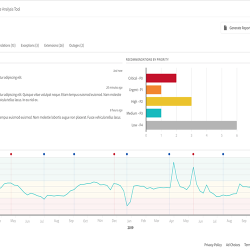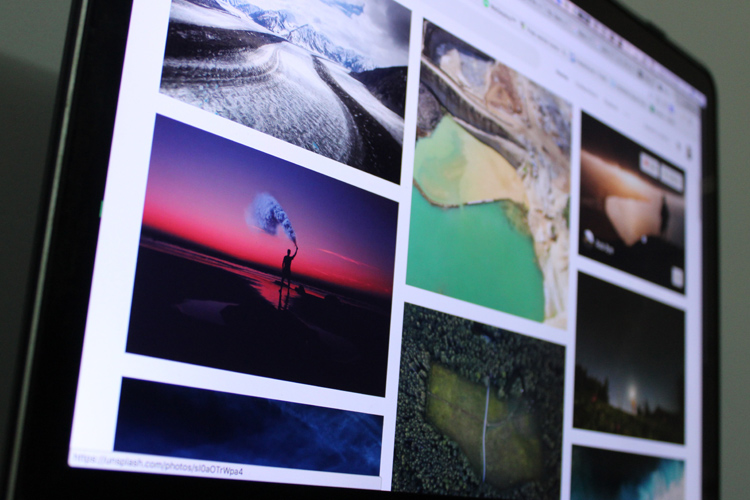
In Magento there are two type image call in phtml file or cms block. * In Phtml File there are two way to get image one from Media folder and other from your theme Images.
1.) Get images in .phmtl file from media folder use this
<img src="" />
2.) In this path .index.php path include in url
<img src="" />
3.) Get image in .phmtl file from theme images folder
getSkinUrl('images/sampleimage.jpg') ?>* Call Images in CMS page
1.) Get images in Cms Page or Static Block
{{skin url='images/sampleimage.jpg '}}2.) Get Image for Media Folder
{{media url='subfolder/image.png'}}3.) Get Theme image path
getSkinUrl(); ?>
4.) Get Media Folder path
Let’s Make Things Happen
Transforming your ideas into reality is our expertise. Share your vision without hesitation, and let our skilled team bring it to life.
“Akshar Group Technologies did such a great job at resolving the initial problem that the partnership expanded to include further development and is still ongoing. Diligent and committed, the team goes above and beyond to deliver their work promptly. They have an extensive knowledge base.”
Digital Engage, US