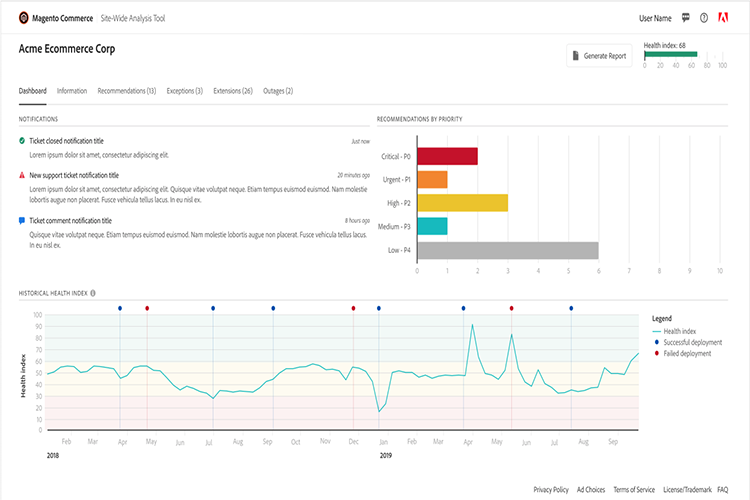
What is Swat (Site-Wide Analysis Tool).
Adobe announce the Site wide Analysis tool (SWAT) launching to magento commerce cloud customers on latest version in 2.4.1. SWAT will help identify challenges with your site code with cloud impact site performance..
In Magento 2.4.1 User receive Automated Swat Report that display details regarding their Magento store.
Site Wide Analysis tool is a new single self service dashboard
The Site-Wide Analysis Tool (SWAT) provides 24/7 real-time performance monitoring, reports, and recommendations to ensure the security and operability of Magento Commerce Cloud installations.
The Site-Wide Analysis Tool provides a dashboard and reports with system insights and recommendations based on best practices that you can use to address detected issues. The service is available in production mode for Admin users with permission to access user role resources.

step 2: Access Site-Wide Analysis Tool
On the Admin sidebar, go to Reports > System Insights > Site-Wide-Analysis Tool.
Read the Terms of Use for the Site Wide Analysis Tool and click Accept to continue.
Each user is required to accept the Terms of Use for the session. This step is repeated for each logged-in session.
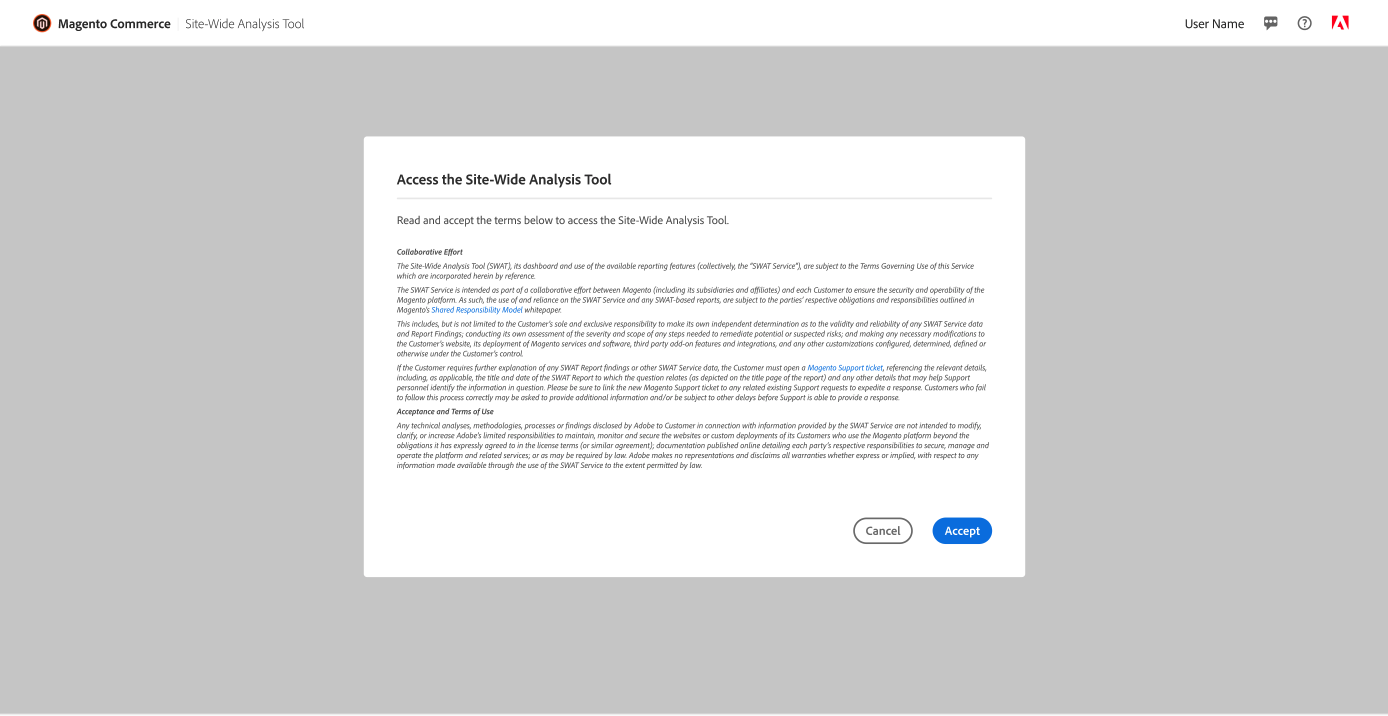
At the top of the dashboard, click the tab that you want to see.
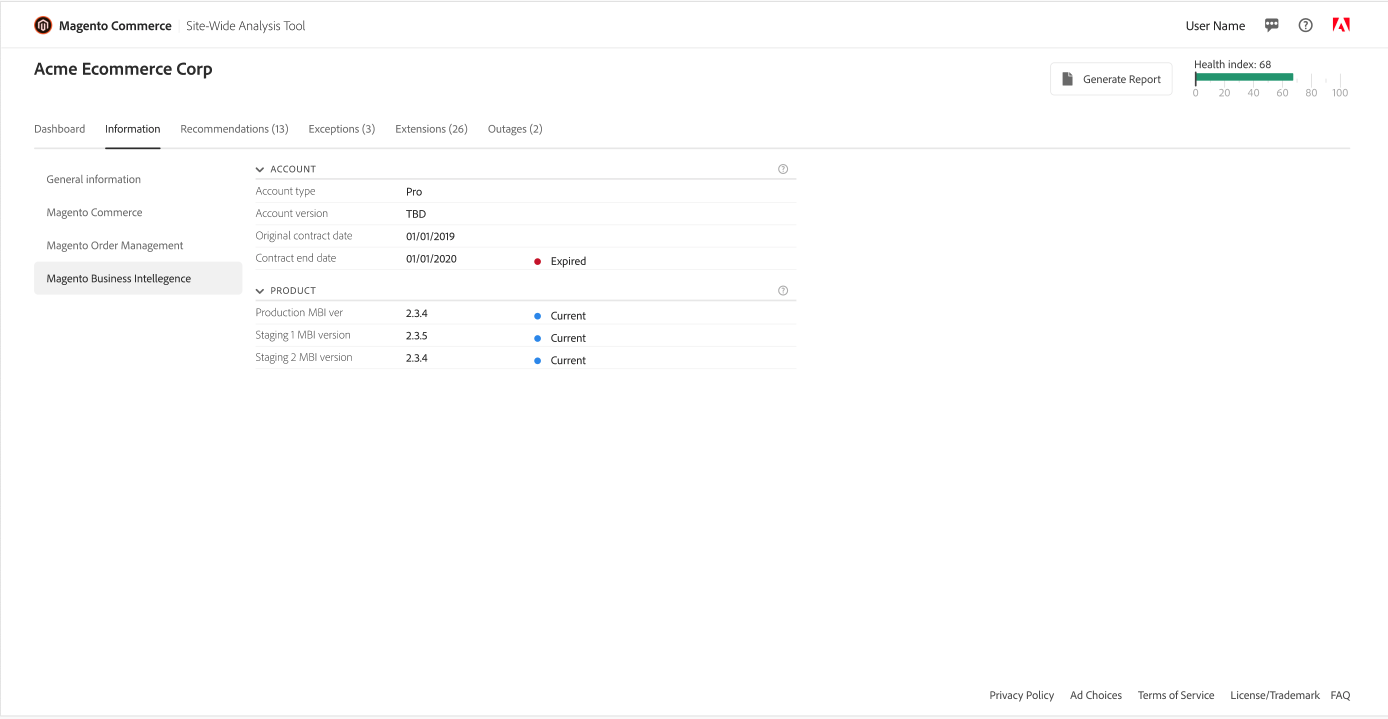
How to give permission
Select the Reports > System Insights > Site-Wide Analysis Tool role resource.
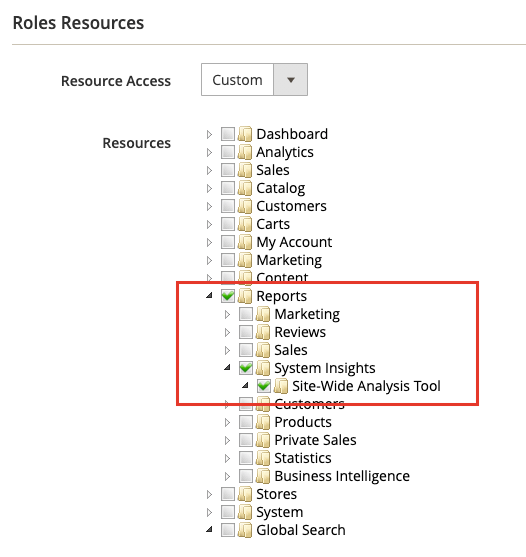
Generate report
In the upper-right corner of the dashboard, click Generate Report.
Select the checkbox for each Type and Priority setting that you want to include in the report.
Click Generate Report
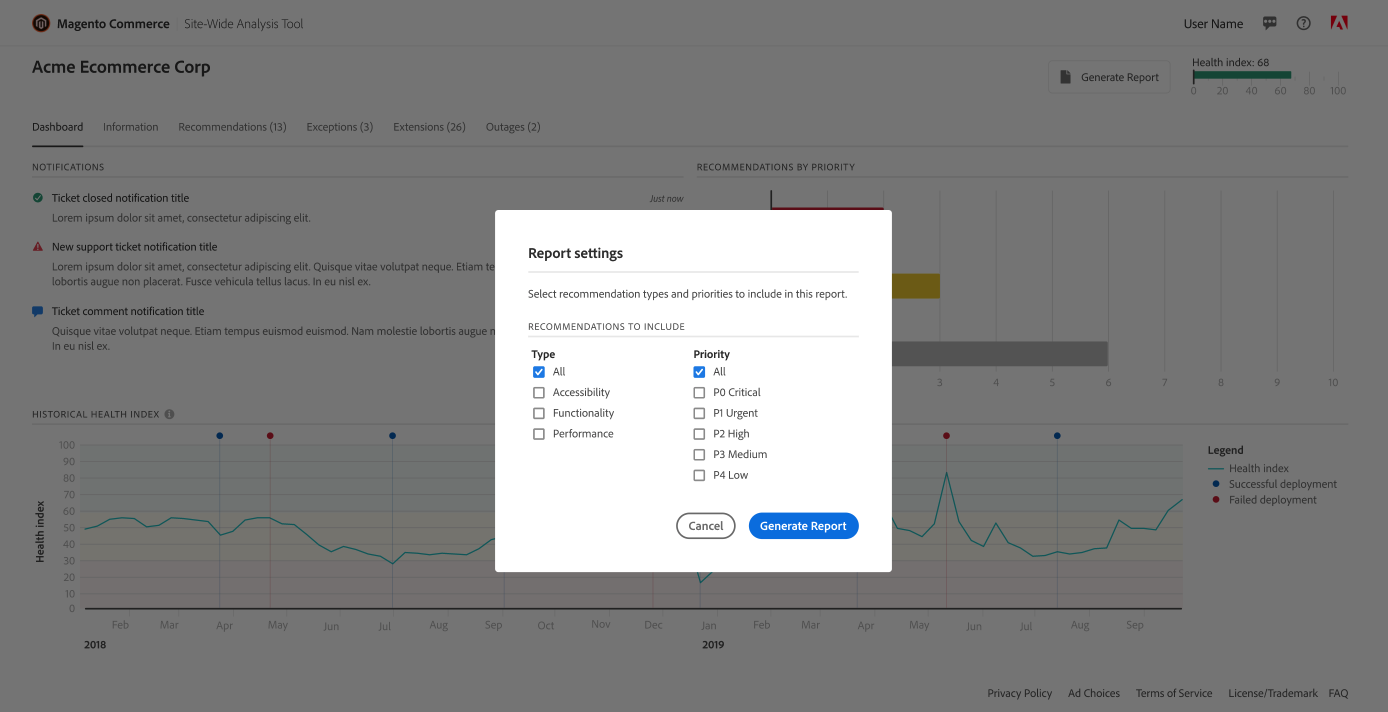
Features and Capabilities of SWAT
- Dashboard: The SWAT dashboard provides an overview of the health of your system, with the most significant notifications and recommendations prioritized first.
- Information: This displays customer contact information and a summary of current tickets, along with detailed information about each installed Magento product.
- Recommendations: This section suggests the best practices in order to resolve any issues within your system.
- Exceptions: Exceptions are errors that are caused by “abnormal conditions” within your store that don’t have specific solutions.
- Extensions: This section lists all of the extensions you have installed on your Magento store.
- Outages: This part displays a record of past outages, along with an option to see current data.
How to Access SWAT
SWAT’s dashboard and customized reports are accessible to any Admin users who also have the ability to access user role resources. To start using the tool, follow these simple steps once you’ve updated to the latest version of Magento Commerce Cloud:
- Verify permissions. SWAT access is automatically provided to all Admin roles who have access to all resources. For any other Admins with custom roles, simply adjust permissions in order for them to access the SWAT resource.
- Access SWAT. On the Admin sidebar, go to Reports > System Insights > Site-Wide-Analysis Tool. Read the Terms of Use, click Accept, and then click the tab you want to view when the dashboard appears on screen. For more info see above snap.
- Generate report. To generate a report, click “Generate Report” in the upper right corner of the dashboard. Toggle the checkboxes depending on the Type and Priority settings you’d like the report to include, and then click “Generate Report.” Section as per above mention.
It gives an individualised dashboard which comprises of:
- 77+ issue checks (P0 Critical to P4 Low) so you can analyse issues, recommendations, the impact it will have on your site and find out the root cause and preconditions of the issue.
- 30+ customer dynamics so you can keep track of what has changed on your eCommerce site from SKU, product, attributes and rules that may have changed.
- 3rd-party extensions & libraries to keep track of all the extensions versions and latest support dates.
- Log files exemptions
- Outage information so you know exactly how long and when your site might have gone down.
About Author:
Kalpesh Chavada
Kalpesh Chavada is Our Founder & CEO of Akshar Group Technologies. He is serving with 11+ years of experience in different technologies like Magento, WordPress, Laravel, jQuery, Shopify, Branding, and Digital Marketing. He is very good with creative logic and always ready to take on challenges.







