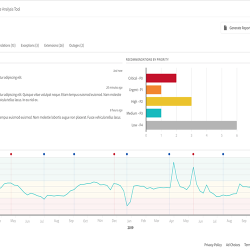Some time we need to place and order for our customer as a demo or any missing products in last orders, in such of conditions we create order manually, and we dont need to use any payment method to create such types of orders. In that situation we need a free payment option in admin and not for front end. I am going to share with you how we can use free payment option in admin which is shows in follwoing steps:
1. Go toapp/code/core/Mage/Payment/Model/Methodand open fileFree.phpfile.
2. Then go toLine 48-49you will notice following code:
3. After these lines add 2 lines of custom code as show in following:
4. Next you will notice follwoingcode :
5. Replace above code with the following code (in this function only change == 0? to > 0?):
6. Now save Free.php file and upload it to custom local location app/code/local/Mage/Payment/Model/Method/Free.php.
7. Next go to Admin panel and using navigation open System -> Configuration -> Payment Methods then Enable Zero Subtotal Checkout payment method, you can rename its title according to your desire.
8. Now clear Magento cache.
9. Done, now when to create any new order from admin you will see Zero Subtotal Checkout. it will not show on front end.
Let’s Make Things Happen
Transforming your ideas into reality is our expertise. Share your vision without hesitation, and let our skilled team bring it to life.
“Akshar Group Technologies did such a great job at resolving the initial problem that the partnership expanded to include further development and is still ongoing. Diligent and committed, the team goes above and beyond to deliver their work promptly. They have an extensive knowledge base.”
Digital Engage, US